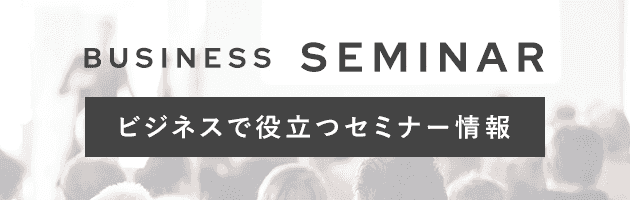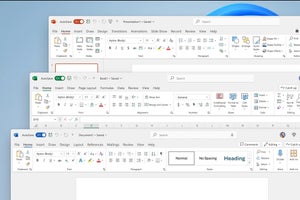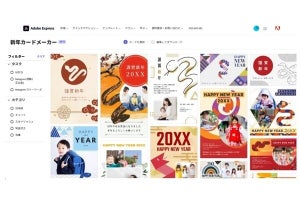InnerFadeには以下に示すオプションが用意されています。
| animationtype | アニメーションの種類(fade、slide) |
|---|---|
| speed | フェードにかかる時間(ミリ秒、slow、fast、normal) |
| timeout | フェードするまでの時間(ミリ秒) |
| type | 種類(sequenceまたはrandom) |
| containerheight | 表示領域の高さ(デフォルトでは自動) |
| runningclass | フェード領域のスタイルシート(デフォルトではinnerfade) |
オプションはinnerfade()の最初のパラメータに{ 名前 : 値 }の形式で指定します。複数のオプションを指定する場合には,(カンマ)で区切って列記します。サンプル04ではanimationtypeをslide、speedをslow(ゆっくり)、timeoutを4秒に設定しています。
サンプル04
<!DOCTYPE html PUBLIC "-//W3C//DTD HTML 4.01 Transitional//EN">
<html>
<head>
<meta http-equiv="content-type" content="text/html;charset=utf-8">
<title>InnerFadeサンプル</title>
<link rel="stylesheet" type="text/css" href="css/main.css">
<script type="text/javascript" src="js/jquery.js"></script>
<script type="text/javascript" src="js/jquery.innerfade.js"></script>
<script type="text/javascript"><!--
$(function(){
$("#album").innerfade( {
animationtype : "slide",
speed : "slow",
timeout : 4000
});
});
// --></script>
</head>
<body>
<h1>InnerFadeサンプル</h1>
<ul id="album">
<li><img src="photo/001.jpg" width="192" height="108" alt="富士山"></li>
<li><img src="photo/002.jpg" width="192" height="108" alt="夕焼け"></li>
<li><img src="photo/003.jpg" width="192" height="108" alt="富山湾"></li>
<li><img src="photo/004.jpg" width="192" height="108" alt="白糸の滝"></li>
</div>
</body>
</html>
サンプル05ではtypeにrandomを指定しているため表示される画像の順番はランダムに表示されます。また、表示領域の高さを300ピクセルとし、スタイルシートにphotoAreaを適用するようにしています。
サンプル05
<!DOCTYPE html PUBLIC "-//W3C//DTD HTML 4.01 Transitional//EN">
<html>
<head>
<meta http-equiv="content-type" content="text/html;charset=utf-8">
<title>InnerFadeサンプル</title>
<link rel="stylesheet" type="text/css" href="css/main.css">
<script type="text/javascript" src="js/jquery.js"></script>
<script type="text/javascript" src="js/jquery.innerfade.js"></script>
<script type="text/javascript"><!--
$(function(){
$("#album").innerfade( {
type : "random",
runningclass:"photoArea",
containerheight : 300
});
});
// --></script>
</head>
<body>
<h1>InnerFadeサンプル</h1>
<ul id="album">
<li><img src="photo/001.jpg" width="192" height="108" alt="富士山"></li>
<li><img src="photo/002.jpg" width="192" height="108" alt="夕焼け"></li>
<li><img src="photo/003.jpg" width="192" height="108" alt="富山湾"></li>
<li><img src="photo/004.jpg" width="192" height="108" alt="白糸の滝"></li>
</div>
</body>
</html>