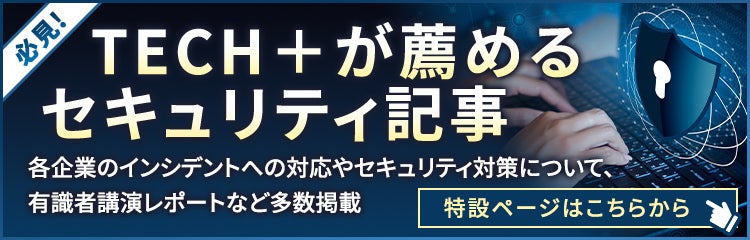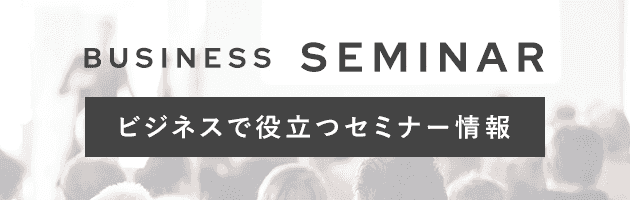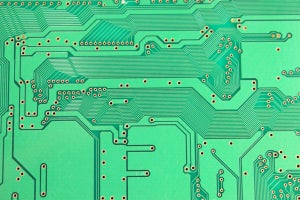PowerShell Core 6.2登場
Microsoftは2019年3月28日(米国時間)、「General Availability of PowerShell Core 6.2 | PowerShell」において、PowerShell Coreの最新版となる「PowerShell Core 6.2」の公開を伝えた。今回のバージョンは利便性の向上に焦点が当てられており、これまでにユーザから寄せられた要望やバグの修正などが実施されたバージョンとなっている。より実用的に利用するためのシェルとしての機能の取り込みやバグ修正が進められたバージョンといえる。
PowerShell Core 6.2のパッケージは次のページからダウンロードできる。
提供されているパッケージのリストを次にまとめておく。
- powershell-6.2.0-1.rhel.7.x86_64.rpm
- powershell-6.2.0-linux-alpine-x64.tar.gz
- powershell-6.2.0-linux-arm32.tar.gz
- powershell-6.2.0-linux-arm64.tar.gz
- powershell-6.2.0-linux-x64-fxdependent.tar.gz
- powershell-6.2.0-linux-x64.tar.gz
- powershell-6.2.0-osx-x64.pkg
- powershell-6.2.0-osx-x64.tar.gz
- PowerShell-6.2.0-win-arm32.zip
- PowerShell-6.2.0-win-arm64.zip
- PowerShell-6.2.0-win-fxdependent.zip
- PowerShell-6.2.0-win-x64.msi
- PowerShell-6.2.0-win-x64.zip
- PowerShell-6.2.0-win-x86.msi
- PowerShell-6.2.0-win-x86.zip
- powershell_6.2.0-1.debian.9_amd64.deb
- powershell_6.2.0-1.ubuntu.14.04_amd64.deb
- powershell_6.2.0-1.ubuntu.16.04_amd64.deb
- powershell_6.2.0-1.ubuntu.18.04_amd64.deb
それぞれのプラットフォームにおけるインストール方法は次のページにまとまっている。
Linuxを使っている場合にはSnapを使った管理がオススメだ。WindowsとmacOSを使っている場合、すでにPowerShell Coreがインストールされているなら、いったんアンインストールしてから最新のPowerShell Coreをインストールする方法が基本的なアップグレード方法となる。
Windowsでのインストール方法
すでにPowerShell Coreがインストールされている場合、まず次のように設定から[アプリ]→[アプリと機能]と進めてインストール済みのPowerShell Coreをアンインストールする。
次にパッケージをダウンロードしてきてインストールする。多くの場合でPowerShell-6.2.0-win-x64.msiをダウンロードしてくればよいだろう。インストーラを起動してインストールすれば完了だ。
インストールが完了すると次のようにPowerShell Core 6.2の起動を確認できる。
macOSでのインストール方法
すでにPowerShell Coreがインストールされている場合、次のようにアンインストールを実施する。
インストール済みのPowerShell Coreをアンインストール
/Users/daichi$ sudo rm -rf /usr/local/bin/pwsh /usr/local/microsoft/powershell/
/Users/daichi$
次にパッケージをダウンロードしてきてインストールする。powershell-6.2.0-osx-x64.pkgをダウンロードしてきて、次のようにインストールを実施する。
PowerShell Core 6.2インストール
/Users/daichi$ sudo installer -pkg powershell-6.2.0-osx-x64.pkg -target /
installer: Package name is PowerShell - 6.2.0
installer: Upgrading at base path /
installer: The upgrade was successful.
/Users/daichi$
インストールが完了すると次のようにPowerShell Core 6.2の起動を確認できる。
PowerShell Core 6.2 on macOS
/Users/daichi$ pwsh
PowerShell 6.2.0
Copyright (c) Microsoft Corporation. All rights reserved.
https://aka.ms/pscore6-docs
Type 'help' to get help.
PS /Users/daichi>
Linuxでのインストール方法
LinuxではSnapがオススメだ。SnapでPowerShell Coreをインストールしておけば、自動的に最新版にアップグレードされるようになる。まだインストールしていないなら、次のようにSnap経由でPowerShell Coreをインストールする。
Snap経由でPowerShell Coreをインストールする例(Ubuntu)
sudo apt update
sudo apt upgrade
sudo apt install snapd
sudo snap install powershell
Snapのインストール方法や有効化する方法はディストリビューションごとに異なるので、それぞれのディストリビューションの方法で作業してもらえればと思う。
PowerShell Core 6.2へのアップデートは確実に
PowerShell Coreはまだ枯れきったソフトウェアという段階ではなく、リリースごとに機能が洗練されたりバグの修正、ユーザからの要望が取り込まれるなど、積極的に開発が進められている。PowerShell Coreは新しいバージョンがリリースされたらアップグレードを実施するというのが得策だ。
今回のバージョンにはいくつかの実験的な機能が搭載れており、今後のPowerShell Coreに取り込まれる可能性が高い。そうした機能を試す上でもPowerShell Core 6.2はインストールしておきたいバージョンだ。