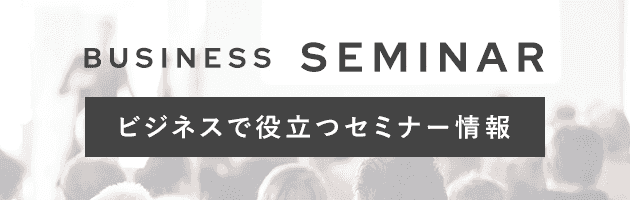社内の情報を共有するのにWikiを使うことがある。ソフトウェアを作っている人であれば、テキストで書いた文章をWikiに合うようにフォーマットを変換し直して投稿したりすることもある。これは二度手間で面倒だ。
そんな手間ひまをかけるなら、変換ツールを使い、フォーマットをコンバートするようにしよう。それを実現してくれるのが「txt2tags」だ。Mac OS X向けのインストーラも提供されているソフトで、ターミナルを使って実行する。/usr/local/binディレクトリにインストールされるので、パスを通すことを忘れないようにしよう。
実行例 : txt2tagsのヘルプを表示したところ。さまざまなオプションが指定可能なことが分かる
$ txt2tags --help
Usage: txt2tags [OPTIONS] [infile.t2t ...]
-t, --target=TYPE set target document type. currently supported:
html, xhtml, sgml, tex, lout, man, mgp, wiki,
gwiki, doku, moin, pm6, txt
-i, --infile=FILE set FILE as the input file name ('-' for STDIN)
-o, --outfile=FILE set FILE as the output file name ('-' for STDOUT)
-H, --no-headers suppress header, title and footer contents
--headers show header, title and footer contents (default ON)
--encoding=ENC set target file encoding (utf-8, iso-8859-1, etc)
--style=FILE use FILE as the document style (like HTML CSS)
--css-sugar insert CSS-friendly tags for HTML and XHTML targets
--css-inside insert CSS file contents inside HTML/XHTML headers
--mask-email hide email from spam robots. x@y.z turns <x (a) y z>
--toc add TOC (Table of Contents) to target document
--toc-only print document TOC and exit
--toc-level=N set maximum TOC level (depth) to N
-n, --enum-title enumerate all titles as 1, 1.1, 1.1.1, etc
-C, --config-file=F read config from file F
--rc read user config file ~/.txt2tagsrc (default ON)
--gui invoke Graphical Tk Interface
-q, --quiet quiet mode, suppress all output (except errors)
-v, --verbose print informative messages during conversion
-h, --help print this help information and exit
-V, --version print program version and exit
--dump-config print all the config found and exit
--dump-source print the document source, with includes expanded
Turn OFF options:
--no-outfile, --no-infile, --no-style, --no-encoding, --no-headers
--no-toc, --no-toc-only, --no-mask-email, --no-enum-title, --no-rc
--no-css-sugar, --no-css-inside, --no-quiet, --no-dump-config
--no-dump-source
Example:
txt2tags -t html --toc myfile.t2t
By default, converted output is saved to 'infile.<target>'.
Use --outfile to force an output file name.
If input file is '-', reads from STDIN.
If output file is '-', dumps output to STDOUT.
http://txt2tags.sourceforge.net
| 名称 | txt2tags |
|---|---|
| バージョン | 2.5 |
| 動作環境 | Mac OS X |
| ジャンル | ユーティリティ(テキスト) |
| 開発者 | Aurelio Jargas |
| 種別 | オープンソース |
| ライセンス | GPL |
txt2tagsを使うと、書き手、読み手の双方が理解しやすいフォーマットで文書を書いておき、後からコマンドを使って別な形式に変換するということが可能になる。例えば、Wikipediaの形式(MediaWikiというWIkiエンジンと同じ)や、Googleが提供するオープンソースホスティングサービスであるGoogle Code Wiki、DokuWiki、MoinMoinなどのWikiエンジンに対応して出力できる。
他にもLaTeX形式であったり、Loutでも出力できるので、そこからさらにPDFやPostScriptファイルへの変換も可能だ。もちろんHTMLやXHTML、SGMLといったマークアップ言語向けにも出力できるので一般ユーザでも使えるだろう。
1つの共通フォーマットから別な文書形式に変換できれば、文書作成の二度手間がなくなって生産性が高まるだろう。txt2tagsの構文を習得して文書生産性を向上させよう。